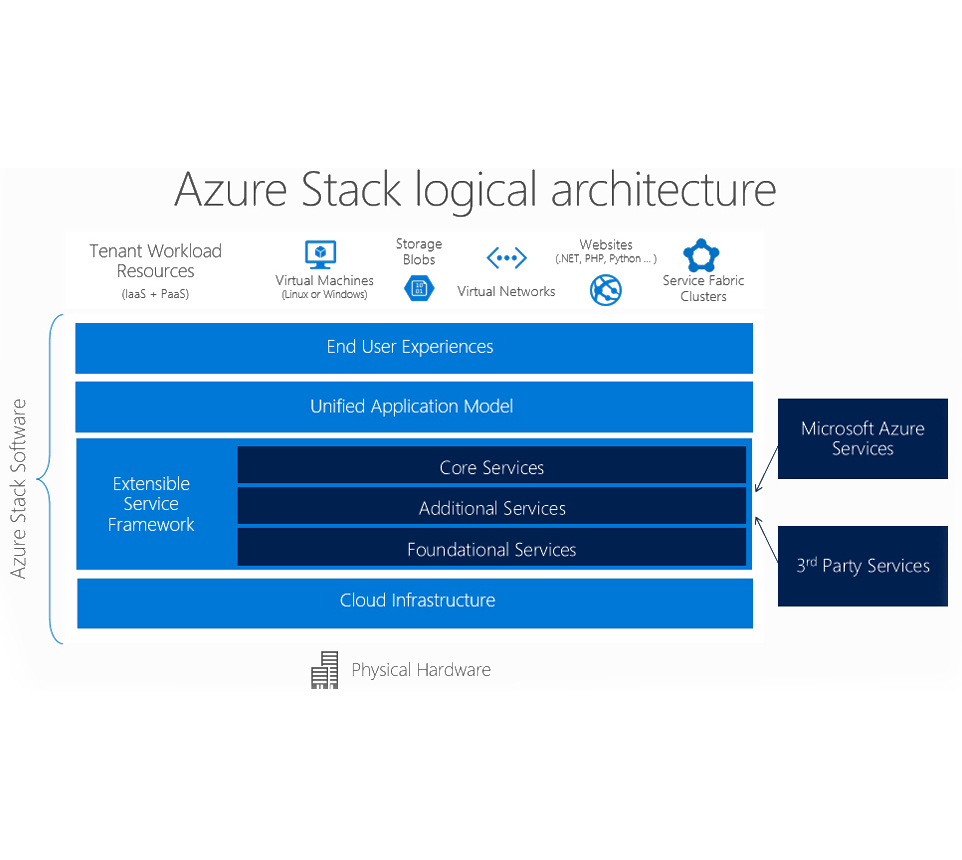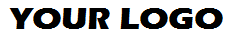Microsoft Azure Stack Powered Private Cloud
Private Cloud with time-tested cloud expertise and globally trusted Microsoft Azure Stack
Your Private Network
All private services will be managed via private network on Microsoft Windows Azure. Nothing will be on public internet and it’s upto you to decide as to how you want your private cloud server and data to be accessed.
Your Private Cloud
On bare metal servers, you have the option of installing the virtualization software you choose. So the control is in your hands and you can integrate with your off-premise or on premise virtual and bare metal servers as per your wish.
Your Private Bare Metal Server
Your physical machine is completely dedicated for you, so you get full control, safe access and highest level of performance.
Your Private Virtual Server
We can enable virtual servers in private nodes in Microsoft public cloud. This way, you’re never disturbed by the rowdy neighbors and we look after your virtualization and hardware.
Deliver Application as a Service
With application centric MS Private Cloud Server deploy new applications and keep them running. Optimize application lifecycle via self-service & service templates; get better availability through in-depth application diagnosis and meet SLAs.
Comprehensive Cross-Platform Management
Microsoft Private Cloud is comprehensive cross-platform environment heterogeneous in nature, including multiple OS, development tools and hypervisor.
Strong Foundation for the Future
Leverage managed private cloud economics with no limitations of VM licensing and integrate management systems – applications, hardware resources et al.
Use Cloud on Your Terms
MS Azure private cloud server hosting offers on-demand scalability, while leveraging your existing infrastructure, skills and investment. Utilize common identity; create & manage clouds in DCs located and across the world; provide authority & tools for self-service and control for security and compliance.
What makes Microsoft Private Cloud the beauty that it is?
With Private Cloud, bring Microsoft Azure cloud within your organization’s datacenter to get productivity, flexibility and operational excellence. It combines Azure Stack’s three key components – Windows Cloud Server, Hyper-V and System Center.
1
Hyper-V
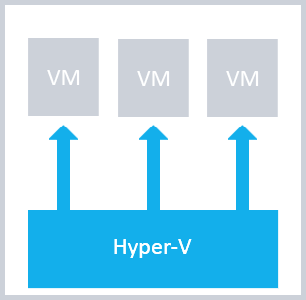
- Create or expand a cloud environment
Offer on-demand, flexible IT services with the help of Hyper-V. It can help in moving or expanding usage of shared resources and in adjusting their utilization as per changes in demand.
- Enhance hardware utilization
Reduce resource consumption by merging servers and workloads into lesser, but more robust physical computers.
- Better business continuity
Reduce impact of downtime of workloads– both scheduled and unscheduled using Hyper-V with private cloud server hosting.
- Create or expand a VDI
A unified desktop strategy with Virtual Desktop Infrastructure (VDI) can help in increasing your data security and business agility along with simplifying regulatory compliance and desktop operating system and applications’ management. Remote Desktop Virtualization Host (RD Virtualization Host) and Hyper-V can be installed on a single computer to provide virtual desktop pools to your users.
- Enhance efficiency of testing & development activities
Utilize VMs to produce multiple computing environments for testing and development purpose, saving the necessity of buying and maintaining all the needed hardware.
2
System Center 2012 R2
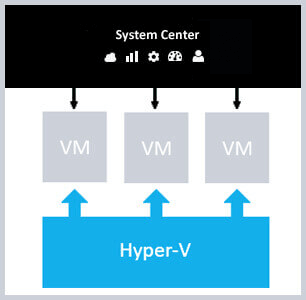
- Provisioning Infrastructure
System Center helps in provisioning standard or personalized infrastructure on –premises cloud server hosting or for Windows Azure environments or for service providers, to fulfill business requirements of multi-tenancy, workload scalability or performance, heterogeneity and chargeback.
- Self-service and automation
System Center provides much-needed agility to application owners, while providing you with requisite tools to get IT control and cost-effectiveness.
- Monitoring Infrastructure
System Center offers single toolset for monitoring virtual, physical or cloud computing models’ infrastructure resources – across all Cloud environments – service provider, on-premises and Windows Azure.
- Monitoring Application performance
System Center focuses on optimizing your workloads and applications by providing rich insights, facilitating expected application SLAs.
- IT service management
System Center provides enterprise IT services flexibly by providing the required service management processes like process/knowledge integration, custom service request offerings and chargeback.
3
Windows Azure Pack
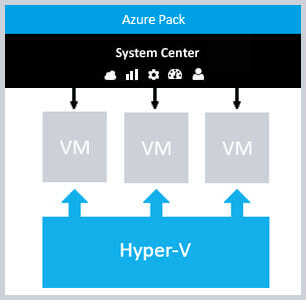
- Self-service portal for tenants
A customizable management portal, consistent with Microsoft Azure for provisioning, management and tracking services like VMs, websites and Service Bus.
- Administrator Portal
A management portal for admins for configuring and managing user accounts, resource clouds, quotas, tenant offers and pricing.
- API for Service Management
Service management API – a REST API is the strength of management portal. It helps in enabling varied integration scenarios and service access including billing systems and custom portals.
- WebSites
Maintaining consistency with MS Azure sites, this service provides scalable and high-density shared web hosting platform for Node.js, ASP.NET and PHP web applications. It also includes a personalizable web application gallery comprising famous open source web applications and source control systems’ integration with for customized applications and websites.
- Virtual Machines
This service provides Infrastructure-as-a-Service (IaaS) abilities for Linux and Windows virtual machines (VMs) based upon System Center and Windows Hyper-V. It also includes virtual networking capabilities, a VM template gallery and scaling options.
- Service Bus
Maintaining consistency with MS Azure Service Bus, this service provides dependable messaging services among distributed applications. Also, it includes topic-based and queued subscribe/publish capabilities.
- Automate and extend
Windows Azure Pack provides capabilities to automate and integrate added custom services into a framework of services, which includes execution environment and a runbook editor.
- Database as a Service
This service provides Database-as-a-Service (DBaaS) abilities for MySQL and SQL Servers. This ability is utilized by various applications, including web applications in the websites service and others.
Architecture
These architectures given below are for reference purpose only. They may vary depending upon the requirements of your specific business infrastructure or applications.
Private Cloud Architecture
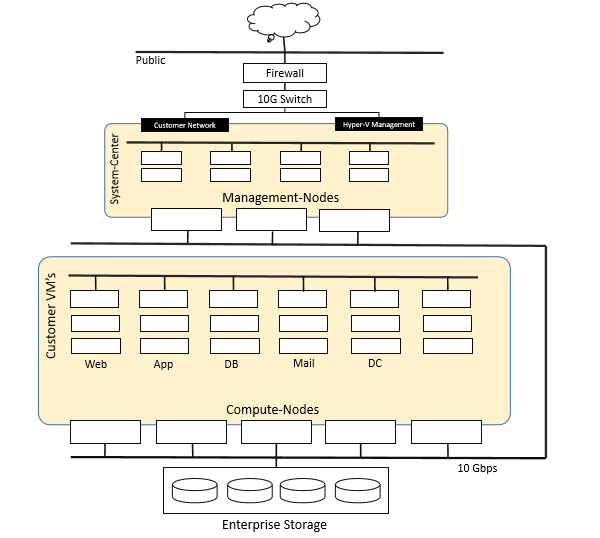
Microsoft Azure Stack Architecture